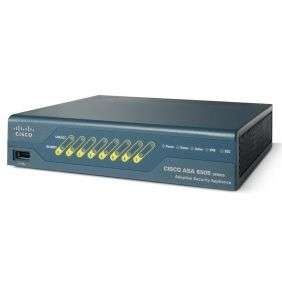Quick Specs Of Cisco ASA5515-K9
Table 1 shows the Quick Specs.
| Product Code |
ASA5515-K9 |
| Interfaces |
6 copper GE ports, 1 copper GE management port |
| Stateful inspection throughput (multiprotocol) |
600 Mbps |
| Maximum 3DES/AES VPN throughput |
250 Mbps |
| IPsec site-to-site VPN peers |
250 |
| Virtual interfaces (VLANs) |
100 |
| Memory |
8 GB |
| Flash |
8 GB |
| Height (rack units) |
1 RU |
| Dimensions (D x H x W) |
4.24 x 42.9 x 39.5 cm |
| Package Weight |
13.1 Kg |
Product Details Of Cisco ASA5515-K9
Notes:
| ① |
Power button |
| ② |
Front Panel LED |
| ③ |
Hard-disk release button |
Table 2 shows the Front Panel LEDs’ descriptions.
| LED |
Color |
Description |
| BOOT |
Flashing green |
Power-up diagnostics are running, or system is booting. |
| Solid green |
System has passed power-up diagnostics. |
| Off |
Power-up diagnostics are not operational. |
| ACTIVE |
Solid green |
Failover pair is operating normally. |
| Off |
Failover is not operational. |
| PS |
– |
Power supply status |
| ALARM |
Off |
Normal operating system function. |
| Solid amber |
Critical Alarm indicating one or more of the following:
–a major failure of a hardware or software component.
–an over-temperature condition.
–power voltage is outside of the tolerance range. |
| VPN |
Solid green |
VPN tunnel is established. |
| Off |
No VPN tunnel established. |
| HD |
Flashing green |
Proportioned to read/write activity. |
| Solid amber |
Hard-disk drive failure. |
| Off |
No hard-disk drive present. |
Figure 3 shows the back panel of Cisco ASA5515-K9
Note:
| ① |
Back Panel LED: Power, Alarm, Boot, Active, VPN, HD0, HD1 |
④ |
Power supply |
| ② |
Console port |
⑤ |
GigabitEthernet data interfaces (0/0 through 0/5) |
| ③ |
USB Ports |
⑥ |
Management 0/0 interface |
·The GigabitEthernet interface connects with an RJ-45 cable and must be restricted to management use only